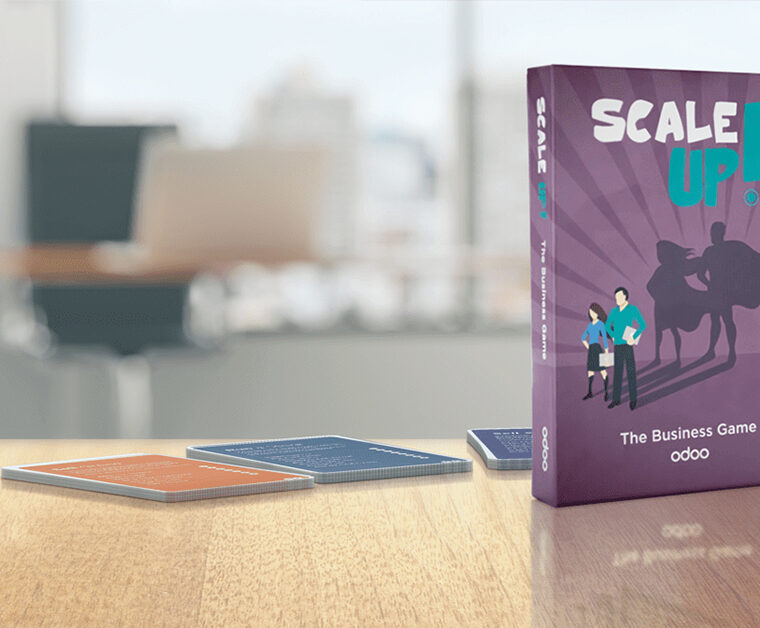Accounting features in Odoo 16
Odoo 16, the latest version of the popular open source business management software, has brought a host of new features and improvements to its accounting module. In this blog, we will explore some of the key features of the Accounting module in Odoo 16
Bank reconciliations
The Accounting module in Odoo 16 now provides enhanced bank reconciliation features. You can now settle multiple payments in one go, saving you time and simplifying your accounting process. You can also view your bank statements and transactions side-by-side, making it easier to spot discrepancies and errors
Automated payment reminder
One of the most important aspects of accounting is managing payments and receivables. Odoo’s accounting module 16 provides an automated payment reminder feature, which allows you to set reminders for late payments. This feature can help you keep track of your finances and reduce the risk of missing payments.
Multi-currency support
If your business operates in multiple countries or deals with international clients, you will be happy to know that the accounting module in Odoo 16 supports multiple currencies. This means that you can easily manage transactions in different currencies, and Odoo will automatically convert the amounts into your default currency
Improved reports
Odoo’s Accounting module includes 16 sets of new and improved reports. You can now create balance sheets and profit and loss statements, as well as detailed reports on accounts payable and receivables. These reports can help you gain valuable insights into your finances and make informed business decisions
Integration with other modules
The accounting module in Odoo 16 is fully integrated with other modules in the Odoo ecosystem, including sales, purchases, inventory, and project management. This integration can help you streamline your workflow and ensure that all your business processes are seamlessly connected
Import bank statement
The Accounting module in Odoo 16 now allows you to import bank statements directly into the system. This can save you time and reduce the risk of errors, as you no longer have to manually enter data into the system
In conclusion, Odoo 16’s accounting module offers a host of new and improved features that can help you manage your money more efficiently and effectively. Whether you’re looking to streamline your bank reconciliation process, automate payment reminders, or create detailed financial reports, Odoo 16 has you covered. With its seamless integration with other modules in the Odoo ecosystem, it is the perfect choice for businesses looking for a comprehensive business management solution.